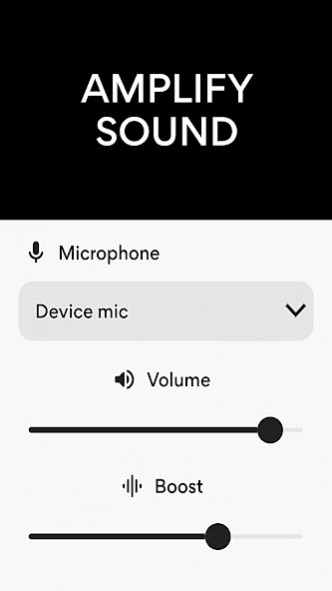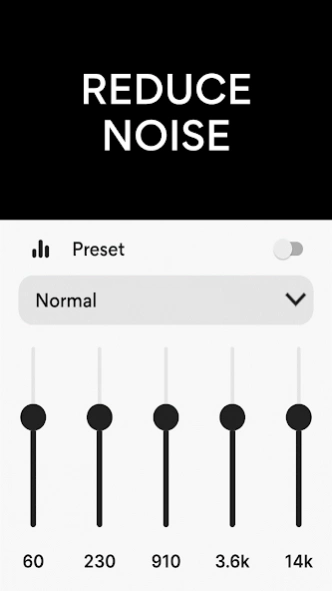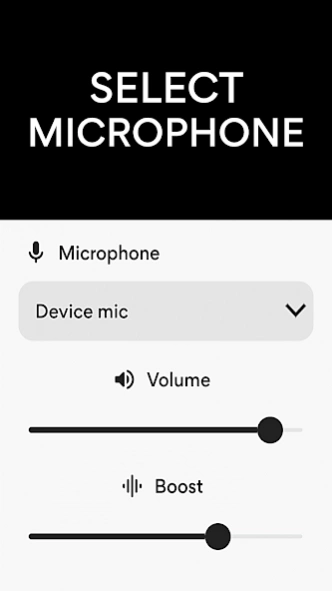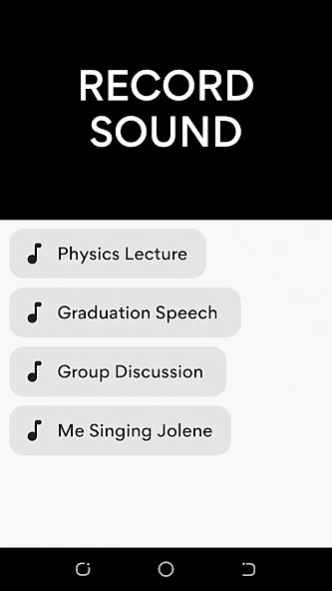Microphone Amplifier 12.6.6
Free Version
Publisher Description
Microphone Amplifier - Use the phone microphone or headset mic as sound amplifier for louder hearing.
Microphone Amplifier uses the phone microphone as sound amplifier to amplify sound from your surroundings for louder hearing. Microphone Amplifier allows you to select the phone’s microphone or the microphone on your headphone to capture and amplify the sounds around you.
Microphone Amplifier is a microphone app that helps people hear conversations or external sounds, and amplify sound coming from TV for louder hearing with headphones.
Use Microphone Amplifier as remote microphone. Connect Bluetooth headphones, tap “Listen” and put your phone near TV or speaker. You will hear the audio in your headphones at louder volume.
Microphone Amplifier increases the loudness of the sound, reduces noise, and transmits the amplified sound to your earphones at louder volume.
Hearing-impaired people who cannot afford medical hearing aids can use Microphone Amplifier to hear conversations or speech. When you have hearing loss, asking others to speak louder or increase the TV volume is not a helpful solution because every person hears differently.
Microphone Amplifier makes it possible to use your phone as hearing aids. Connect Bluetooth headset, select Headset mic, and tap the Listen button to hear what is happening around you.
When you plug in headphones and use Microphone Amplifier, you can amplify important sound like the voices of the people near you, hear your surroundings from far distance, amplify the sound coming from TV without bothering others, boost the voices of presenters at a lecture, and know what’s happening in your environment.
Features
1. Select Microphone: Phone mic, Headset mic or Bluetooth mic.
2. Sound Booster
3. Noise Reduction / Noise Suppression
4. Echo Cancellation
5. Sound Equalizer
6. MP3 Sound Recorder
7. Wireless / Bluetooth Connectivity
8. Volume Control
How to use Microphone Amplifier
1. Plug in earphones or connect Bluetooth headphones to your Android device.
2. Open Microphone Amplifier app and tap "Listen" to start capturing and amplifying sound to your earphones or Bluetooth headphones.
Note: If you’re using Bluetooth headphones, you can place your phone near the audio source and hear from distance.
Disclaimer: Use Microphone Amplifier to enhance your hearing, not to replace your medical hearing aid.
About Microphone Amplifier
Microphone Amplifier is a free app for Android published in the Health & Nutrition list of apps, part of Home & Hobby.
The company that develops Microphone Amplifier is Ronasoft Media. The latest version released by its developer is 12.6.6. This app was rated by 1 users of our site and has an average rating of 5.0.
To install Microphone Amplifier on your Android device, just click the green Continue To App button above to start the installation process. The app is listed on our website since 2024-04-14 and was downloaded 230 times. We have already checked if the download link is safe, however for your own protection we recommend that you scan the downloaded app with your antivirus. Your antivirus may detect the Microphone Amplifier as malware as malware if the download link to com.ronasoftstudios.earmaxfxpro is broken.
How to install Microphone Amplifier on your Android device:
- Click on the Continue To App button on our website. This will redirect you to Google Play.
- Once the Microphone Amplifier is shown in the Google Play listing of your Android device, you can start its download and installation. Tap on the Install button located below the search bar and to the right of the app icon.
- A pop-up window with the permissions required by Microphone Amplifier will be shown. Click on Accept to continue the process.
- Microphone Amplifier will be downloaded onto your device, displaying a progress. Once the download completes, the installation will start and you'll get a notification after the installation is finished.